Issue
- The tumble dryer does not start the programme
- Tumble dryer not working
- The dryer display is blank/dark
Applies to
- tumble dryers
Resolution
1. It is possible that your tumble dryer has a delayed start option enabled.
- If your product has a display, you will see the countdown to the delayed start time.
- If the product does not have a display, a light will flash next to a time symbol, e.g. 4h-8h-12h.
2. If a delayed start is enabled and you want to start the appliance immediately, you can disable the delayed start function.
- To disable the setting for delayed start, switch the appliance off and then switch it back on again.
- If this does not work, see the section on delayed start in the user manual for the appliance.
- Download the user manual.
3. You may be able to fix the problem by resetting the washing machine.
- To do this, remove the plug from the socket, wait 5 minutes, and then plug it in again.
4. Check the power supply.
- Remove the plug from the socket.
- Plug in a different product (i.e. phone charger) and see whether it works.
5. Check if one of your relays tripped or has a fuse blown.
- Reset the circuit-breaker / RCD device or replace the fuse
- You can reset the circuit breaker by pushing the switch to the "ON" position.
- If you have an older-type fuse box, the fuses must be replaced. To do this, contact a professional electrician for assistance.
6. Check if the door fully is closed.
- Close the door before starting.
- Before you press the start/pause button on the dryer, make sure the door is completely closed.
- If the door is not completely closed, the start/pause button will flash and the cycle will not start.
7. Check if the child lock (padlock symbol) is enabled.
- When the child lock is engaged it will stop you from performing any action apart from turning the appliance on or off via the button/control dial.
- The cycle cannot be accidentally started or changed while the machine is running.
- The method to disable the lock varies between models. Child lock button(s) will usually be highlighted on the control panel (examples below). Please refer to the user manual for more details about the appliance.

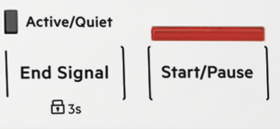
8. Check if the energy-saving function on your product is enabled.
- If the tumble dryer is in energy-saving mode, you will only see a flashing start/pause button.
- You can disable the energy-saving mode by switching the dryer off and on again.
- Select a drying cycle and press the start/pause button.
9. Check if the “water tank full” indicator is lit.

- The appliance will stop the cycle if the water tank is full.
- Empty the tank and restart the cycle.
10. Check if your product is connected to an external drain.
- The machine will stop the cycle if there is a problem with the drain
- Check that it has been installed correctly and that the hose is not twisted or kinked.
Warning: Do not suspend the basket any higher than 1m and shorten the drain hose as necessary, so that no loops of more than 0.5 m form.
11. Check if the steam tank full is of distilled water (if your machine has the steam function).
- If the steam tank is empty:
- A message will appear on the display telling you to top up the steam tank with distilled water.
- Filling the steam tank:
- When you are using a steam cycle on a steam dryer, the steam tank must be filled with distilled water.
- Use distilled water only and top it up to the maximum level mark.
12. Check if the door hinge is broken.
If the door hinge is broken, it may be possible to close the door, but the door switch will not be enabled.
- If the door hinge is broken, request a visit by a service engineer.
If the above does not resolve the problem, contact an Authorized Service Center.
To help you determine the exact nature of the problem, we recommend a visit by one of our authorized engineers to check the appliance and fix the problem.
Warning: We do not recommend using the product until the problem has been completely fixed. Unplug the product and do not plug it in again until you are certain that it is OK to do so.